
We’re setup nextcloud on orangepi but storage of sd card is very low, about 16GB. So that is not enough for storage data for your cloud.
We need a flash drive or hard disk for nextcloud’s stores data. After connecting the external storage via USB, type in:
fdisk -l
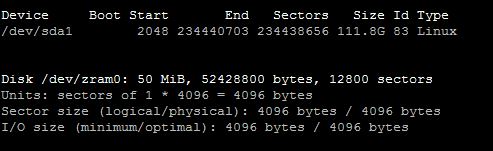
Based on the output, looking at the disk size and type, identify the external storage. Disk exrernal device called sda1: (size 111.8G)
Then, format this disk (not recomend), mount it and give ownership to the HTTP user, in format progress you can format type NTFS.
sudo mkfs -t ext4 /dev/sda1
sudo mkdir /disk
sudo mount /dev/sda1 /disk
sudo mkdir -p /disk/nextcloud/data
sudo chown www-data:www-data /disk/nextcloud/data
sudo chmod 750 /disk/nextcloud/data
Next step, need chown to the HTTP user on the Nextcloud directory:
sudochown-R www-data:www-data/var/www/nextcloud/
Then, type in the IP of your Orange PI, followed by “/nextcloud” (e.g. 192.168.1.18/nextcloud) in the browser of any device on your home network. You should see the Nextcloud configuration screen:

Fill user name, password for administrator account, using for sync and manager nextcloud.
Expand “Storage & database, fill the path: “/disk/nextcloud/data” that click Finish Setup.
The progressing setup finish, this is admin cloud:

Synchronize files from the phone to your Cloud

Mình lập blog này với mục đích lưu lại + chia sẻ các các kiến thức mình đã biết hoặc đang tìm hiểu. Cơ bản giúp ích cho mình 🙂 Nhưng hy vọng sẽ mang lại sự khởi đầu thuận lợi cho người mới bắt đầu!