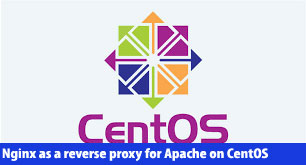
Install and Configure Nginx
Run an update on your repositories list first:
yum update -yNow install Epel repository easily with:
yum install epel-release -yThen install nginx using the command below:
yum install nginx -yEnable and start Nginx service:
systemctl enable nginxsystemctl start nginx
Configure Nginx
Create a config file with the following command:
nano /etc/nginx/conf.d/default.confPaste the following configuration in your file then save and exit:
server {
listen 80;
root /usr/share/nginx/html/;
index index.php index.html index.htm;
server_name _;
location / {
try_files $uri $uri/ /index.php;
}
location ~ \.php$ {
proxy_set_header X-Real-IP $remote_addr;
proxy_set_header X-Forwarded-For $remote_addr;
proxy_set_header Host $host;
proxy_pass http://127.0.0.1:8080;
}
location ~ /\.ht {
deny all;
}
}Install and Configure Apache
If you have Apache already installed you can skip this section.
install Apache web server with the command below:
yum install httpd
Start and enable the httpd service:
systemctl enable httpdsystemctl start httpd
Configure Apache
We need to configure the Apache to take the backend part of the job, for that cause we need to configure the Apache to listen on port 8080:
nano /etc/httpd/conf/httpd.confFind the line that starts with “listen” remove it and paste the following lines instead:
Listen 127.0.0.1:8080Then find the line that starts with “DocumentRoot” and modify it like below:
DocumentRoot "/usr/share/nginx/html/" The “DocumentRoot” should be the same on both Nginx and Apache, If you have VirtualHost(s) configured, it should be configured on both of them.
Save and Exit.
Install PHP5
You can install PHP5 easily with the command below:
yum install phpTesting your PHP
In this section we are going to test if our PHP is functioning properly and more importantly if it’s processed by the Apache Handler:
create a PHP file in your document root using the following command:
nano /usr/share/nginx/html/info.phpPaste the following code in it then save and exit:
<?php phpinfo(); ?>Now you can open your browser and enter your Domain or your Public IP address

Mình lập blog này với mục đích lưu lại + chia sẻ các các kiến thức mình đã biết hoặc đang tìm hiểu. Cơ bản giúp ích cho mình 🙂 Nhưng hy vọng sẽ mang lại sự khởi đầu thuận lợi cho người mới bắt đầu!