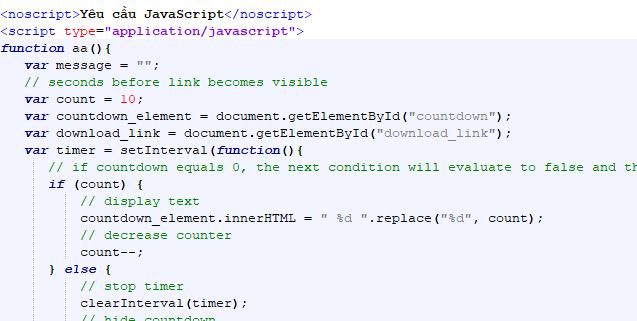
Thấy nhiều bạn hỏi Code đếm ngược thời gian khai trương html javacript để khai trương web site gì đó . Ta viết một đoạn code đếm ngược thời gian từ 10 về 0 . Sau đó sẽ mở ra trang web trên trình duyệt.
Đầu tiên ta cần 1 hàm đếm ngược + mở link web bằng javascript:
<script type=”application/javascript”>
function aa(){
var message = “”;
// seconds before link becomes visible
var count = 10;
var countdown_element = document.getElementById(“countdown”);
var download_link = document.getElementById(“download_link”);
var timer = setInterval(function(){
// if countdown equals 0, the next condition will evaluate to false and the else-construct will be executed
if (count) {
// display text
countdown_element.innerHTML = ” %d “.replace(“%d”, count);
// decrease counter
count–;
} else {
// stop timer
clearInterval(timer);
// hide countdown
countdown_element.style.display = “none”;
// show link
var strWindowFeatures = “location=yes,height=’100%’,width=’100%’,scrollbars=yes,status=yes”;
var URL = “https://blog.svtb.com.vn”;
var win = window.open(URL, “_blank”, strWindowFeatures);
}
}, 1000);
};
</script>
Tiếp theo ta cần 1 đoạn html để hiện số đếm:
<div style=”min-height:90%; background:#fff; float:center; text-align:center;”><!– bengin footer –>
<br/><p>
<span style=”font-size:100px; color:red; text-align:center;” id=”countdown”></span>
<a id=”download_link” href=”blog.svtb.com.vn” style=”font-size:20px; color:red; display:none;”>blog.svtb.com.vn</a>
</p>
<br/>
</div>
Cuối cùng là một nút bấm để bắt đầu:
<button onclick=”aa()”>Click me</button>
Như vậy là đã xong, chúc các bạn thành công.
Code demo:

Mình lập blog này với mục đích lưu lại + chia sẻ các các kiến thức mình đã biết hoặc đang tìm hiểu. Cơ bản giúp ích cho mình 🙂 Nhưng hy vọng sẽ mang lại sự khởi đầu thuận lợi cho người mới bắt đầu!